StringBuilder objects are like String objects, except that they can be modified| Constructor | Description |
|---|---|
StringBuilder() | Creates an empty string builder with a capacity of 16 (16 empty elements). |
StringBuilder(CharSequence cs) | Constructs a string builder containing the same characters as the specified CharSequence, plus an extra 16 empty elements trailing the CharSequence. |
StringBuilder(int initCapacity) | Creates an empty string builder with the specified initial capacity. |
StringBuilder(String s) | Creates a string builder whose value is initialized by the specified string, plus an extra 16 empty elements trailing the string. |
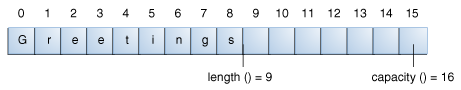
| Method | Description |
|---|---|
void setLength(int newLength) | Sets the length of the character sequence. If newLength is less than length(), the last characters in the character sequence are truncated. If newLength is greater than length(), null characters are added at the end of the character sequence. |
void ensureCapacity(int minCapacity) | Ensures that the capacity is at least equal to the specified minimum. |
| Method | Description |
|---|---|
StringBuilder append(boolean b) | Appends the argument to this string builder. The data is converted to a string before the append operation takes place. |
StringBuilder delete(int start, int end) | The first method deletes the subsequence from start to end-1 (inclusive) in the StringBuilder's char sequence. The second method deletes the character located at index. |
StringBuilder insert(int offset, boolean b) | Inserts the second argument into the string builder. The first integer argument indicates the index before which the data is to be inserted. The data is converted to a string before the insert operation takes place. |
StringBuilder replace(int start, int end, String s) | Replaces the specified character(s) in this string builder. |
StringBuilder reverse() | Reverses the sequence of characters in this string builder. |
String toString() | Returns a string that contains the character sequence in the builder. |
Note: You can use any
String method on a StringBuilder object by first converting the string builder to a string with the toString() method of the StringBuilder class. Then convert the string back into a string builder using the StringBuilder(String str) constructor.Summary of Characters and Strings
Most of the time, if you are using a single character value, you will use the primitive
Strings are a sequence of characters and are widely used in Java programming. In the Java programming language, strings are objects. The
Most commonly, you create a string with a statement like
rather than using one of the
The
The
In addition to the
A string can be converted to a string builder using a
char type. There are times, however, when you need to use a char as an object—for example, as a method argument where an object is expected. The Java programming language provides a wrapper class that "wraps" the char in a Character object for this purpose. An object of type Character contains a single field whose type is char. This Character class also offers a number of useful class (i.e., static) methods for manipulating characters.Strings are a sequence of characters and are widely used in Java programming. In the Java programming language, strings are objects. The
String class has over 60 methods and 13 constructors.Most commonly, you create a string with a statement like
String s = "Hello world!";
String constructors.The
String class has many methods to find and retrieve substrings; these can then be easily reassembled into new strings using the + concatenation operator.The
String class also includes a number of utility methods, among them split(), toLowerCase(), toUpperCase(), and valueOf(). The latter method is indispensable in converting user input strings to numbers. The Number subclasses also have methods for converting strings to numbers and vice versa.In addition to the
String class, there is also a StringBuilder class. Working with StringBuilder objects can sometimes be more efficient than working with strings. The StringBuilder class offers a few methods that can be useful for strings, among them reverse(). In general, however, the String class has a wider variety of methods.A string can be converted to a string builder using a
StringBuilder constructor. A string builder can be converted to a string with the toString() method.Autoboxing and Unboxing
Autoboxing is the automatic conversion that the Java compiler makes between the primitive types and their corresponding object wrapper classes. For example, converting an int to an Integer, a double to a Double, and so on. If the conversion goes the other way, this is called unboxing.
No comments:
Post a Comment